HEIC/HEIF to JPG/PNG converter in web browsers
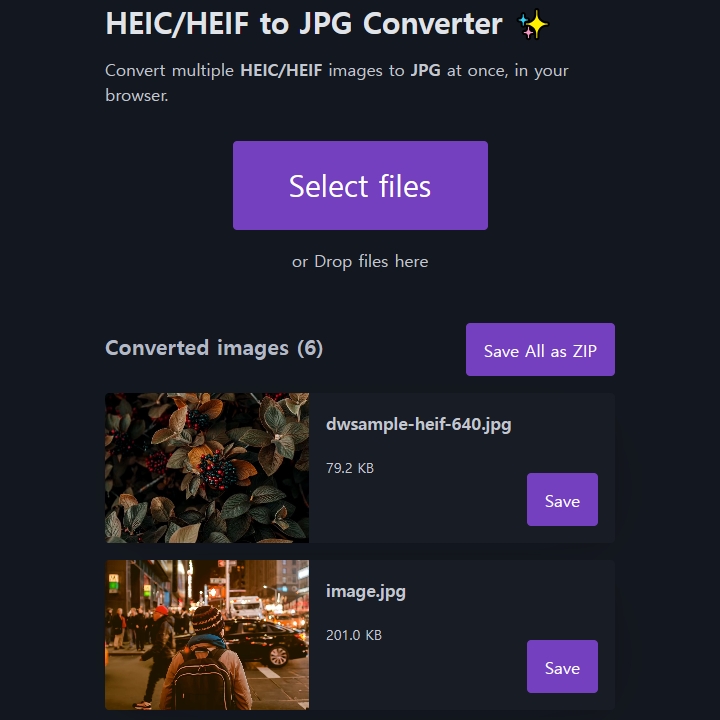
This app converts HEIC/HEIF files to JPG/PNG in web browsers, without uploading to any server.
Overview
In some recent mobile devices, like Apple iPhone and Samsung Galaxy, photos are saved in the HEIC/HEIF format.
 Many readers will see this HEIF image as a broken image icon and alt text.
Many readers will see this HEIF image as a broken image icon and alt text.
But, usually, web browsers do not support HEIC/HEIF images. Only Safari added support recently.
To solve this problem, this converter uses browser’s HEVC decoder to read HEIC/HEIF images.
Pros
🖥️ No server upload
Files are processed locally in your browser and not uploaded to any server. No install, no register, no privacy concerns.
⚡ Fast conversion
It doesn’t up/download files, so internet bandwidth isn’t an issue. Using HEVC acceleration, conversions are lightning fast.
Cons
Compatibility problem
For fast offline conversion, this converter relies on the browser’s HEVC decoder. Some OS/Browser may or may not be able to convert HEIC/HEIF from some devices.
Javascript decoder might be used as fallback, but it’s relatively slow and there is patent licensing issue.
in Windows
| Browser | HEIF from iOS | HEIF from Galaxy |
|---|---|---|
| Chrome | ❌ | ✔️ |
| Edge¹ | ✔️ | ✔️ |
| Firefox | ❌ | ❌ |
- HEVC extension (conditional free / paid) should be installed with.
in macOS
| Browser | HEIF from iOS | HEIF from Galaxy |
|---|---|---|
| Safari | ✔️ | ✔️ |
Limitations
This converter can only convert still image. No animation.
This converter does not preserve ICC profile, EXIF metadata.
Known issue
Not a HEIC/HEIF file
In some device (e.g. Apple iOS), OS/app automatically converts HEIC files to JPG before passing to browser.
Wrap up
I couldn’t completely solve the compatibility issue. I planned to register a domain, add ads, support ICC/EXIF. But that’s it. I’ll wrap up at this moment and release it.
I think it’s still usable and useful in some circumstances.
2025-06-10 update: The JS HEIF decoder has been open-sourced!